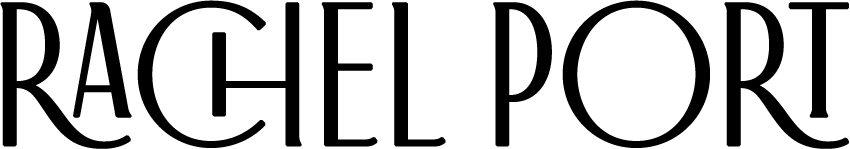AvoLocado Native App UX Design
Scrolling my Instagram feed in bed one night, I noticed a high frequency of avocado-related images. This got me thinking... Why are ripe avocados so hard to find? I wish there was an app that could tell me where all of the ripe avocados are.
That's when I decided to design an app to address this widespread issue.
User Research
My target audience was busy, urban, millennial avocado-lovers who frequently use apps as a way to streamline every day activities. I interviewed 6 people, surveyed 13 people, and asked 21 other people specific questions regarding their purchasing preferences.
“They're the one food I could probably eat for the rest of my life.”
– Yara
Although the majority of people I spoke to "LOVE" avocados, there were plenty of complaints when it came to the purchasing process. I identified three major pain points:
The Problem
Busy, urban, millennial, avocado-lovers need a way to find ripe, affordable avocados in their immediate vicinity because they want to be efficient, save money, and either eat avocados immediately or within the next couple of days.
Personas
I found that there are two kinds of people who buy avocados.
1
Those that want ripe ones right now but never find them, so they buy unripe ones, forget about them, and end up throwing them out.
2
Those that plan ahead, knowing that an avocado is an investment, and that you must wait patiently for it's time to come.
Competitive Analysis
No one has ever made an app that can tell you which locations have ripe produce, let alone avocados. I wanted to combine Foursquare's ability to locate good food based on user reviews, Waze's crowdsourced, real-time updates, and Yummly's (or any other recipe app's) searchable recipe database, to make an app specifically for all things avocado.
Information Architecture
User Flow and Sitemap
Feature Prioritization
In addition to locating ripe avocados, I basically wanted to create an encyclopedia for all things avocado. I may have a bit of "featuritis" here, since I included most of these options, but I needed to figure out a way to organize them so it all made sense. My card sort showed me that I should have a Discover section where you can find everything you need to know about avocados, instead of my original thought - having an Inspiration section where one could find recipes, pictures, and other things one can use avocados for. Based on this feedback, it became clear that I should have a separate section for recipes altogether.
Wireframes
Usability Testing
When I originally asked users what they valued most when shopping for an avocado, the majority said that they valued Ripeness, over Price, and then Distance. After giving users the task "Get directions to a ripe, cheap avocado near you," they always tapped on the location pin closest to where they were on the map, disproving my previous finding. To remedy this, I added a step in the onboarding process: a modal would pop up the first time a user logs in, pointing out the filter icon in the top left corner, explaining that the user can filter for the exact ripeness, price, and distance they would go, in order to pinpoint their perfect avocado (without having to click everywhere on the map). Based on my testing, I also found that no one cared about the Live section (where one could see real-time updates of where people were going to buy their avocados), so I got rid of that and replaced it with Recipes (taken out of the Discover section).